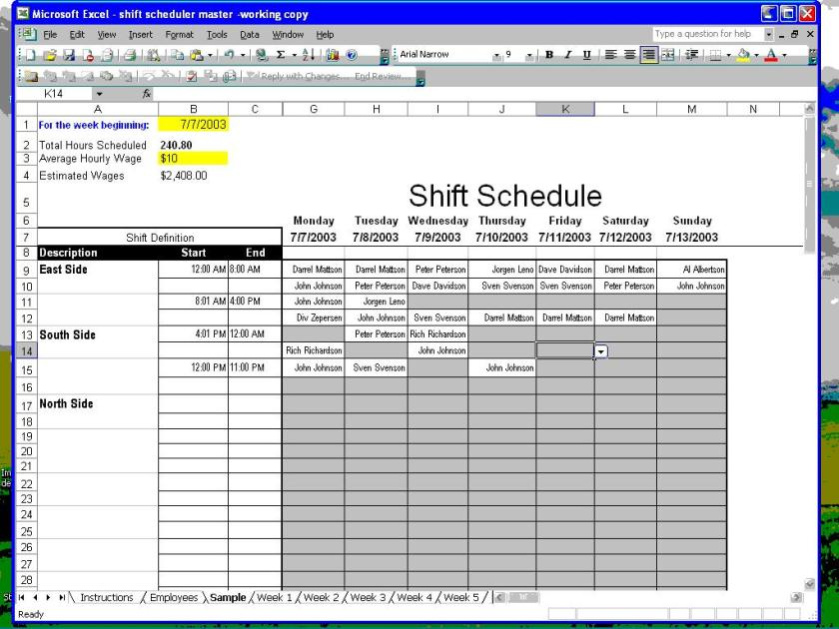Shift Scheduler for Excel 1.21
Free Trial Version
Publisher Description
Shift Scheduler is a Microsoft Excel spreadsheet that creates employee schedules, and tracks the number of hours that have been scheduled. Its perfect for small businesses or departments where the manager is presently creating shift schedules with paper and pen, and for those who do not need the bells and whistles of more expensive scheduling solutions. How does it work? Just follow the instructions in the spreadsheet. Heres a short tutorial to demonstrate just how easy it is to use: 1. The first thing you do is enter the names of the people you will be scheduling. This is done in the workbook named Employees. 2. Go to the Week 1 work book. 3. Describe your shifts in column A. 4. In Column B and C, enter the times that the shifts begin and end. 5. Then, click on any grey-colored cell to assign the shift to an employee. Cells that remain grey will be greyed out on the printed schedule. 6. Print your schedule. Thats all there is to it! Will it estimate wages? The scheduler tracks the number of people-hours that you have scheduled in cell B2. If you enter your average hourly wage in cell B3, the scheduler will provide a ballpark estimate your payroll. It will not provide a full-featured Can I modify it? Yes! Modify it all you like in Excel. Upon your purchase, we will email you a link to download the unprotected version of the spreadsheet, which you can modify.
About Shift Scheduler for Excel
Shift Scheduler for Excel is a free trial software published in the Accounting & Finance list of programs, part of Business.
This Accounting & Finance program is available in English. It was last updated on 27 March, 2024. Shift Scheduler for Excel is compatible with the following operating systems: Windows.
The company that develops Shift Scheduler for Excel is MakeSchedules.com. The latest version released by its developer is 1.21. This version was rated by 2 users of our site and has an average rating of 4.0.
The download we have available for Shift Scheduler for Excel has a file size of . Just click the green Download button above to start the downloading process. The program is listed on our website since 2006-07-26 and was downloaded 235 times. We have already checked if the download link is safe, however for your own protection we recommend that you scan the downloaded software with your antivirus. Your antivirus may detect the Shift Scheduler for Excel as malware if the download link is broken.
How to install Shift Scheduler for Excel on your Windows device:
- Click on the Download button on our website. This will start the download from the website of the developer.
- Once the Shift Scheduler for Excel is downloaded click on it to start the setup process (assuming you are on a desktop computer).
- When the installation is finished you should be able to see and run the program.